November 2020: Four Months of Notado
Third Party Integrations, Mobile Apps, Imports, Bots, and more
It has been four months since Notado, a content-first bookmarking service, was first shared publicly on Hacker News, and a lot has changed since then! Notado has grown to host thousands of notes from hundreds of users across the world in many different languages, and this growing user base has inspired new ideas and functionality that have been integrated into Notado over the Summer and Autumn months.
This post will present a short overview of how Notado has evolved since July.
Wait, What is Content-First Bookmarking Again?
Content-first bookmarking is the idea that when bookmarking the web, the primary focus should be on the content. Today’s bookmarking ecosystem is still largely centred around articles and webpages, with the link being the primary focus of the bookmark and quotes or highlights being a secondary or tertiary focus that are stored as optional metadata.
A content-first approach opens the path to bookmarking and organising commentary and user discussion alongside traditionally published web content.
July
Syncing to Readwise
Notado originally launched with support for syncing saved notes automatically to Instapaper and Pinboard, but soon after launch it became clear that the most desired integration was Readwise. The Readwise team reached out to offer early access to their public API and before long Notado was also offering support to automatically sync saved notes to Readwise.
Today, Readwise is the most popular third party integration configured by Notado users.

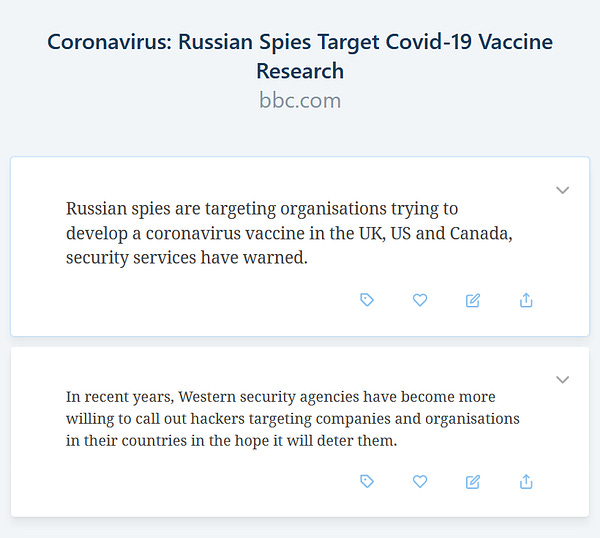

Library View
Notado was originally designed as a feed of content which could be easily tagged, filtered and searched. When curating a growing collection of saved content, however, it becomes imperative to have a higher-level view of everything that has been saved. With this in mind, at the end of July the initial version of the Notado Library was released.



The current version of the Notado Library allows sorting sources chronologically, alphabetically, and by number of notes, while providing filters by note count and website, and the ability to tag all notes from a particular source.
August
Notado for Android
Whenever a product launches with an iOS app, the requests for an Android app are never far behind. At the beginning of August, the early access release of Notado for Android went live on the Google Play Store.


Saving More Comments
In July, Notado had support for saving comments from Reddit, Hacker News and Lobsters via their permalinks using either the Notado browser extension or Notado for iOS.
By August, this had been expanded to include Twitter, YouTube and Tildes. The integration of YouTube comments in particular was inspired by the use of YouTube comments as Quotebacks in blog posts.

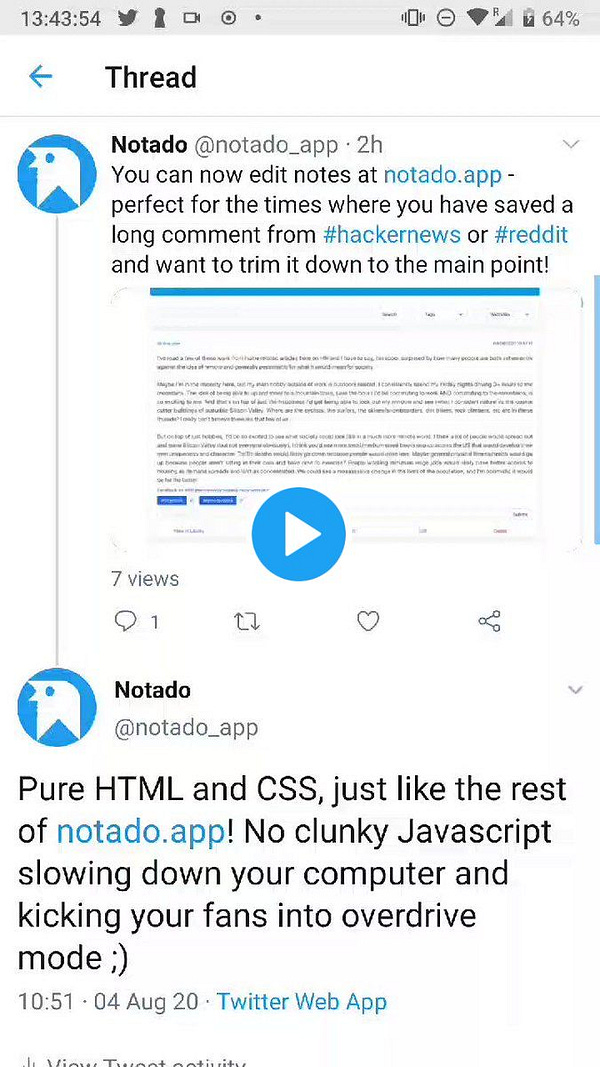
Editing Notes
By elevating user comments and discussions to first class citizens in content-first bookmarking, it became apparent that sometimes it is necessary to be able to edit the raw content for various reasons: to correct typos, to fix punctuation, to trim a saved comment down to just the relevant content etc.
This was addressed in August and now it is possible to edit the content of any saved note on the website.

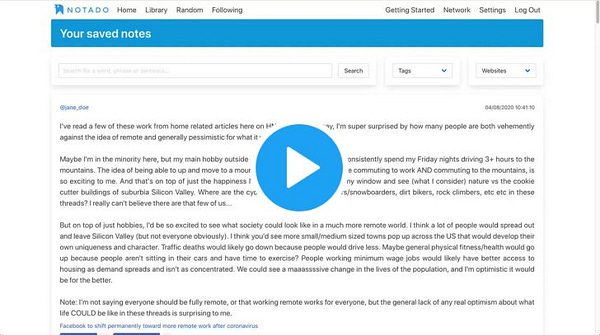
September-October
Importing Saved Comments from Social Media Platforms
Many user comment-driven websites and social media platforms have their own internal systems in place for saving, liking, bookmarking or otherwise keeping track of your favourite comments.
With a frictionless system for saving new user comments to Notado already in place, the next issue to address was a way to import comments that had been saved on other platforms, often over many years, into a user’s Notado account. Research and user feedback showed that this functionality was most desired for Reddit and Twitter.
Importing many years worth of saved content from one platform into a new system is always a daunting prospect, but with tools such as Notado’s automated tagging rules and the ability to selectively import individual comments, recently saved comments or your entire history of saved comments from Reddit or Twitter, it is easier than ever to liberate your saved comment history from walled gardens while also integrating it with your pre-existing organisational conventions.




WhatsApp and Discord
There is always a risk when building anything that relies on a third party system that something will change and leave you in the lurch.
Notado’s WhatsApp chat bot was built using a Twilio WhatsApp Sandbox account. Originally, this only required new users to send a single message to allow them to register with the chat bot and start interacting with it, however, in September Twilio made changes that required users to re-register with the chat bot every 72 hours, which made for a pretty frustrating user experience.
Short of being able to get Facebook to approve Notado for a WhatsApp Business Account, this essentially meant the end of WhatsApp chat bot for Notado.
After assessing possible alternatives, looking at onboarding experiences and the maturity of various bot ecosystems, it made sense to replace the WhatsApp chat bot with a bot on the official Notado Discord server which was already being used for support and feature requests.
As the Discord chat platform allows for richer interactions with user messages than WhatsApp, this provided a good opportunity to revisit the user experience of bot interaction for saving new notes.


The end result was NotadoBot, which is able to suggest source URLs for text selections that you want to save with a high level of accuracy, and can read user reactions to its messages to take further actions. For example, when suggesting a source URL for a text selection, the user can give NotadoBot’s suggestion a 👍 to proceed with saving the note to their account without any further interaction.
This is a big improvement over the previous WhatsApp bot which required users to interact at minimum with two share actions to the bot to share both the text selection to save and the source URL.
Quoteback Generator
Quotebacks started appearing in more and more blog posts over the summer and it made sense for Notado users who are also bloggers to be able to generate Quotebacks with a single click from their Notado account rather than having to copy their saved notes either to the Quotebacks browser extension or copy and paste text into the generator on the Quotebacks website.
In addition to the convenience of generating a Quoteback directly from a Notado note, it is also possible to make other little touch-ups like setting the author name correctly when quoting user comments (Quotebacks aren’t able to discern the posting user of a comment as the author of a quote by default), stripping extraneous prefixes or suffixes from a title, and toggling dark mode.

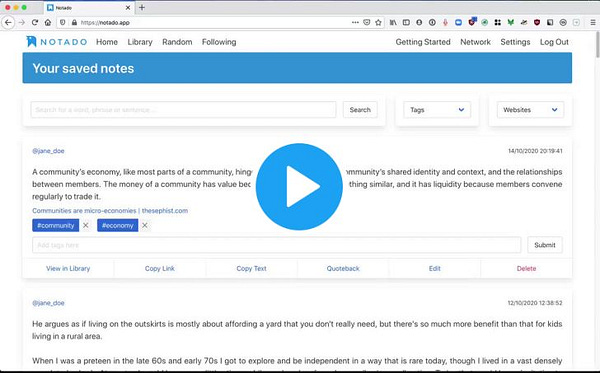
November
iOS Revisited
Over the Summer the general feedback on Notado for iOS was that while it was great for saving content, the in-app browsing, searching and filtering experience could stand to be improved. After a lot of optimisation under the hood, a new version of Notado for iOS was released on TestFlight in November which makes all in-app interactions an order of magnitude smoother, in particular filtering on tags and titles for users with note counts in the hundreds.

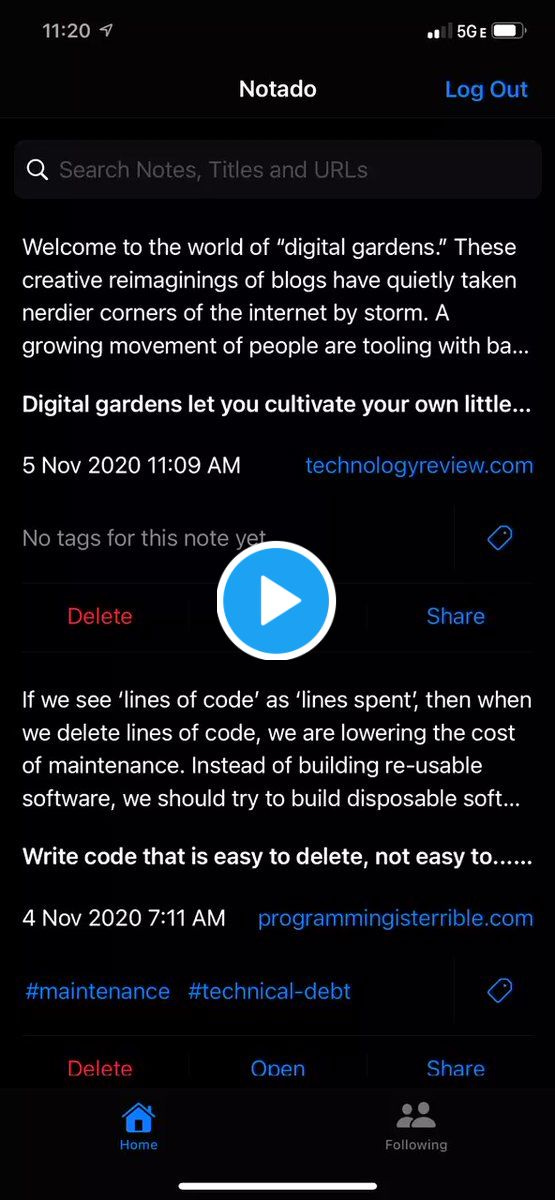
While services like Reddit were spending time figuring out how to make the mobile experience even more miserable for users who choose not to download their apps, Notado was figuring out how to let users save content to their accounts even without having Notado for iOS installed. The end result? Notado now offers an official iOS Shortcut that allows users to save highlights from Safari to their accounts, no app required!



Filtering Untagged Notes
Unfortunately, automatic tagging rules are not always enough to tag everything you save, and if you are saving a lot, these untagged notes can get a little lost once they are no longer right at the top of your feed.
Enter the special “Untagged” filter! It’s quite a small feature, but a very useful and powerful one for the user that wants to make sure everything they save is tagged and categorised correctly.
Editing and Merging Titles
Wouldn’t it be great if HTML <title> tags were consistent and reliable? Sadly, they are not, with some sites like Medium going as far as completely mangling them beyond any usability by truncating the title of the actual post, adding and then truncating the first line of the post, then adding the author of the post (do they truncate that too if your name is too long? who knows…) and the date of the post before finally capping it with a | Medium suffix at the end. Not at all what we want to see in a neatly organised Library.
In less deliberately infuriating cases, a user might post a link for discussion on Hacker News with the title modified to include the year, another might editorialise it when posting it for discussion on Reddit, and before you know it, you have saved a highlight from the link itself, a bunch of comments from Hacker News and Reddit, and now you have multiple notes in your Notado account that are linked to 3 ever-so-slightly different titles in your Library.
Oh well, you can’t fix the whole internet, but at least you can fix up your Library! Notes can have their titles edited either individually on their Edit pages or in bulk in the Library, and additionally it’s possible to just merge all the notes from one title into another (particularly useful when you want to keep comments from discussion sites under the same title as the discussed link itself).

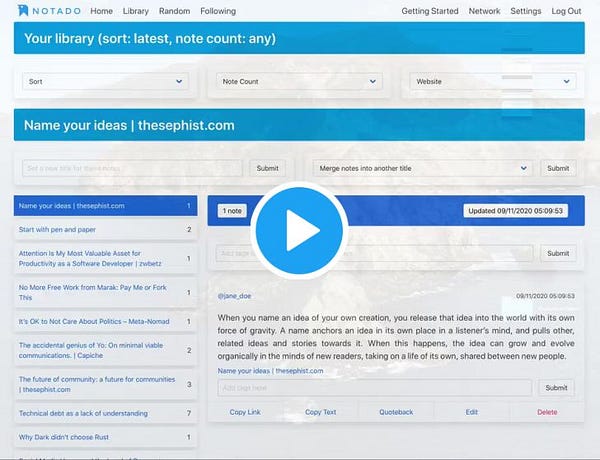
What’s Next?
If you’re still reading, you’re probably wondering what’s next for Notado.
Well, since Notado is now on Substack, you can expect more detailed updates here around both existing functionality and workflows, and new features as they get added. Additionally, you might also see technical articles from time to time that take a deep dive into the technology choices being made and the technical challenges being faced behind the scenes.
If all of the excitement contained in this post wasn’t enough, there is still one big announcement to come this year. Stay tuned.





The Android link is for iOS :-(